Introduction
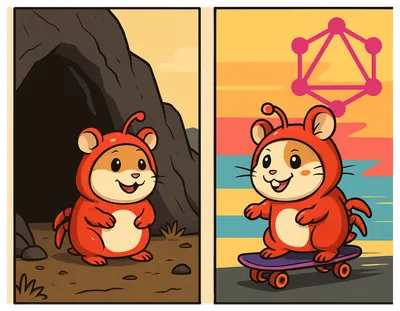
For over a year now, I’ve been working with GraphQL and a Backend-for-Frontend (BFF) at my job. Before this role, I had only worked with REST APIs and Axios, so it’s been a big learning curve. That’s why I want to share everything I’ve learned over the past months with you. I’ll start with a small introduction and continue adding more posts over time.
What is GraphQL and why should Vue developers care?
GraphQL is a query language for APIs.
You send a query describing the data you want, and the server gives you exactly that. Nothing more. Nothing less.
For Vue developers, this means:
- Less boilerplate — no stitching REST calls together
- Better typing — GraphQL schemas fit TypeScript perfectly
- Faster apps — fetch only what you need
GraphQL and the Vue 3 Composition API go together like coffee and morning sun.
Highly reactive. Highly type-safe. Way less code.
Try it yourself
Here is a GraphQL explorer you can use right now. Try this query:
query {
countries {
name
emoji
capital
}
}💡 If the embed breaks, open it in a new tab.
Under the hood: GraphQL is just HTTP
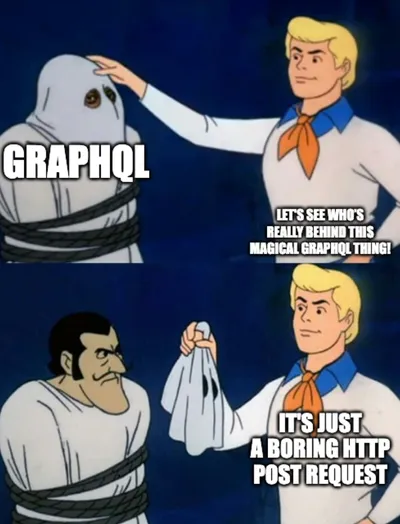
GraphQL feels magical.
Underneath, it is just an HTTP POST request to a single endpoint like /graphql.
Here is what a query looks like in code:
const COUNTRIES = gql`
query AllCountries {
countries {
code
name
emoji
}
}
`;Apollo transforms that into a regular POST request:
curl 'https://countries.trevorblades.com/graphql' \
-H 'content-type: application/json' \
--data-raw '{
"operationName": "AllCountries",
"variables": {},
"query": "query AllCountries { countries { code name emoji } }"
}'Request parts:
operationName: for debuggingvariables: if your query needs inputsquery: your actual GraphQL query
The server parses it, runs it, and spits back a JSON shaped exactly like you asked.
That is it. No special protocol. No magic. Just structured HTTP.
GraphQL as your BFF (Backend For Frontend)
One of GraphQL’s real superpowers: it makes an amazing Backend For Frontend layer.
When your frontend pulls from multiple services or APIs, GraphQL lets you:
- Merge everything into a single request
- Transform and normalize data easily
- Centralize error handling
- Create one clean source of truth
And thanks to caching:
- You make fewer requests
- You fetch smaller payloads
- You invalidate cache smartly based on types
Compared to fetch or axios juggling REST endpoints, GraphQL feels like you just switched from horse-drawn carriage to spaceship.
It gives you:
- Declarative fetching — describe the data, let GraphQL figure out the rest
- Type inference — strong IDE autocomplete, fewer runtime bugs
- Built-in caching — Apollo handles it for you
- Real-time updates — subscriptions for the win
- Better errors — clean structured error responses
Where Apollo fits in
Apollo Client is the most popular GraphQL client for a reason.
It gives you:
- Caching out of the box — like TanStack Query, but built for GraphQL
- Smart hooks —
useQuery,useMutation,useSubscription - Fine control — decide when to refetch or serve from cache
- Real-time support — subscriptions with WebSockets made easy
If you know TanStack Query, the mapping is simple:
| TanStack Query | Apollo Client |
|---|---|
useQuery | useQuery |
useMutation | useMutation |
QueryClient cache | Apollo InMemoryCache |
| Devtools | Apollo Devtools |
Main difference: Apollo speaks GraphQL natively. It understands operations, IDs, and types on a deeper level.
Now let us build something real.
1. Bootstrap a fresh Vue 3 project
npm create vite@latest vue3-graphql-setup -- --template vue-ts
cd vue3-graphql-setup
npm install2. Install GraphQL and Apollo
npm install graphql graphql-tag @apollo/client @vue/apollo-composable3. Create an Apollo plugin
Create src/plugins/apollo.ts:
import { DefaultApolloClient } from "@vue/apollo-composable";
import type { App } from "vue";
import {
ApolloClient,
createHttpLink,
InMemoryCache,
} from "@apollo/client/core";
const httpLink = createHttpLink({
uri: "https://countries.trevorblades.com/graphql",
});
const cache = new InMemoryCache();
const apolloClient = new ApolloClient({
link: httpLink,
cache,
});
export const apolloPlugin = {
install(app: App) {
app.provide(DefaultApolloClient, apolloClient);
},
};This wraps Apollo cleanly inside a Vue plugin and provides it across the app.
4. Install the plugin
Edit src/main.ts:
import { createApp } from "vue";
import App from "./App.vue";
import { apolloPlugin } from "./plugins/apollo";
import "./style.css";
const app = createApp(App);
app.use(apolloPlugin);
app.mount("#app");Done. Apollo is now everywhere in your app.
5. Your first GraphQL query
Create src/components/CountryList.vue:
<script setup lang="ts">
import { useQuery } from "@vue/apollo-composable";
import gql from "graphql-tag";
const COUNTRIES = gql`
query AllCountries {
countries {
code
name
emoji
}
}
`;
const { result, loading, error } = useQuery(COUNTRIES);
</script>
<template>
<section>
<h1 class="mb-4 text-2xl font-bold">🌎 Countries (GraphQL)</h1>
<p v-if="loading">Loading…</p>
<p v-else-if="error" class="text-red-600">{{ error.message }}</p>
<ul v-else class="grid gap-1">
<li v-for="c in result?.countries" :key="c.code">
{{ c.emoji }} {{ c.name }}
</li>
</ul>
</section>
</template>Drop it into App.vue:
<template>
<CountryList />
</template>
<script setup lang="ts">
import CountryList from "./components/CountryList.vue";
</script>Fire up your dev server:
npm run devYou should see a live list of countries.
No REST call nightmares. No complex wiring.
6. Bonus: add stronger types (optional)
Apollo already types generically.
If you want perfect types per query, you can add GraphQL Code Generator.
I will show you how in the next post. For now, enjoy basic type-safety.
7. Recap and what is next
✅ Set up Vue 3 and Vite
✅ Installed Apollo Client and connected it
✅ Ran first GraphQL query and rendered data
✅ Learned about proper GraphQL package imports
👉 Coming next: Type-Safe Queries in Vue 3 with graphql-codegen
We will generate typed useQuery composables and retire manual interfaces for good.
Source Code
Find the full demo here: example
Note:
The code for this tutorial is on thepart-onebranch.
After cloning the repository, make sure to check out the correct branch:git clone https://github.com/alexanderop/vue-graphql-simple-example.git cd vue-graphql-simple-example git checkout part-one