Introduction
Clear writing requires clear thinking. The same is valid for coding. Throwing all components into one folder may work when starting a personal project. But as projects grow, especially with larger teams, this approach leads to problems:
- Duplicated code
- Oversized, multipurpose components
- Difficult-to-test code
Atomic Design offers a solution. Let’s examine how to apply it to a Nuxt project.
What is Atomic Design
Brad Frost developed Atomic Design as a methodology for creating design systems. It is structured into five levels inspired by chemistry:
- Atoms: Basic building blocks (e.g. form labels, inputs, buttons)
- Molecules: Simple groups of UI elements (e.g. search forms)
- Organisms: Complex components made of molecules/atoms (e.g. headers)
- Templates: Page-level layouts
- Pages: Specific instances of templates with content
For Nuxt, we can adapt these definitions:
- Atoms: Pure, single-purpose components
- Molecules: Combinations of atoms with minimal logic
- Organisms: Larger, self-contained, reusable components
- Templates: Nuxt layouts defining page structure
- Pages: Components handling data and API calls
Code Example: Before and After
Consider this non-Atomic Design todo app component:
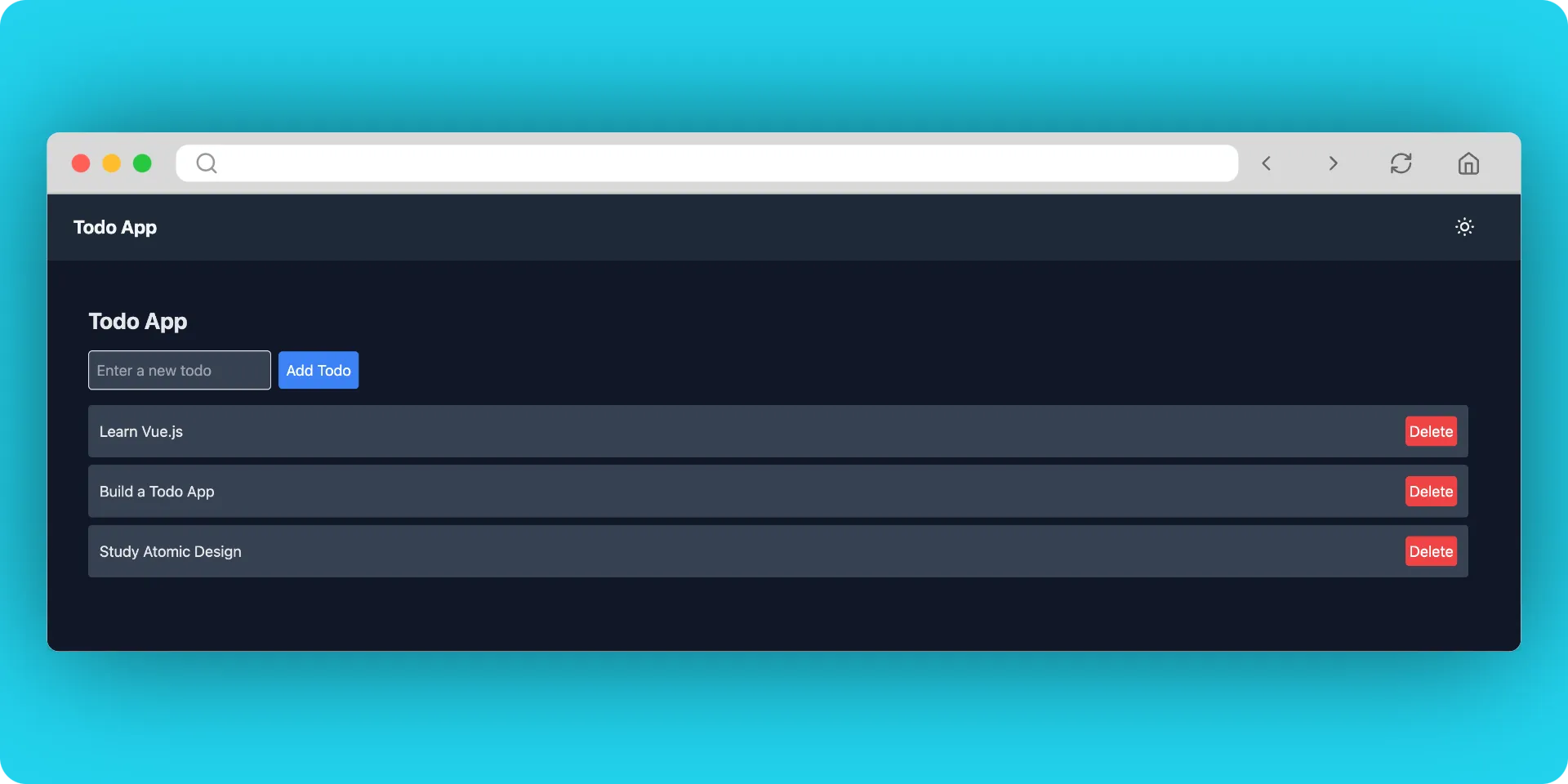
<template>
<div class="container mx-auto p-4">
<h1 class="mb-4 text-2xl font-bold text-gray-800 dark:text-gray-200">
Todo App
</h1>
<!-- Add Todo Form -->
<form @submit.prevent="addTodo" class="mb-4">
<input
v-model="newTodo"
type="text"
placeholder="Enter a new todo"
class="mr-2 rounded border bg-white p-2 text-gray-800 dark:bg-gray-700 dark:text-gray-200"
/>
<button
type="submit"
class="rounded bg-blue-500 p-2 text-white transition duration-300 hover:bg-blue-600"
>
Add Todo
</button>
</form>
<!-- Todo List -->
<ul class="space-y-2">
<li
v-for="todo in todos"
:key="todo.id"
class="flex items-center justify-between rounded bg-gray-100 p-3 shadow-sm dark:bg-gray-700"
>
<span class="text-gray-800 dark:text-gray-200">{{ todo.text }}</span>
<button
@click="deleteTodo(todo.id)"
class="rounded bg-red-500 p-1 text-white transition duration-300 hover:bg-red-600"
>
Delete
</button>
</li>
</ul>
</div>
</template>
<script setup lang="ts">
import { ref, onMounted } from "vue";
interface Todo {
id: number;
text: string;
}
const newTodo = ref("");
const todos = ref<Todo[]>([]);
const fetchTodos = async () => {
// Simulating API call
todos.value = [
{ id: 1, text: "Learn Vue.js" },
{ id: 2, text: "Build a Todo App" },
{ id: 3, text: "Study Atomic Design" },
];
};
const addTodo = async () => {
if (newTodo.value.trim()) {
// Simulating API call
const newTodoItem: Todo = {
id: Date.now(),
text: newTodo.value,
};
todos.value.push(newTodoItem);
newTodo.value = "";
}
};
const deleteTodo = async (id: number) => {
// Simulating API call
todos.value = todos.value.filter(todo => todo.id !== id);
};
onMounted(fetchTodos);
</script>This approach leads to large, difficult-to-maintain components. Let’s refactor using Atomic Design:
This will be the refactored structure
📐 Template (Layout)
│
└─── 📄 Page (TodoApp)
│
└─── 📦 Organism (TodoList)
│
├─── 🧪 Molecule (TodoForm)
│ │
│ ├─── ⚛️ Atom (BaseInput)
│ └─── ⚛️ Atom (BaseButton)
│
└─── 🧪 Molecule (TodoItems)
│
└─── 🧪 Molecule (TodoItem) [multiple instances]
│
├─── ⚛️ Atom (BaseText)
└─── ⚛️ Atom (BaseButton)Refactored Components
Tempalte Default
<template>
<div
class="min-h-screen bg-gray-100 text-gray-900 transition-colors duration-300 dark:bg-gray-900 dark:text-gray-100"
>
<header class="bg-white shadow dark:bg-gray-800">
<nav
class="container mx-auto flex items-center justify-between px-4 py-4"
>
<NuxtLink to="/" class="text-xl font-bold">Todo App</NuxtLink>
<ThemeToggle />
</nav>
</header>
<main class="container mx-auto px-4 py-8">
<slot />
</main>
</div>
</template>
<script setup lang="ts">
import ThemeToggle from "~/components/ThemeToggle.vue";
</script>Pages
<script setup lang="ts">
import { ref, onMounted } from "vue";
import TodoList from "../components/organisms/TodoList";
interface Todo {
id: number;
text: string;
}
const todos = ref<Todo[]>([]);
const fetchTodos = async () => {
// Simulating API call
todos.value = [
{ id: 1, text: "Learn Vue.js" },
{ id: 2, text: "Build a Todo App" },
{ id: 3, text: "Study Atomic Design" },
];
};
const addTodo = async (text: string) => {
// Simulating API call
const newTodoItem: Todo = {
id: Date.now(),
text,
};
todos.value.push(newTodoItem);
};
const deleteTodo = async (id: number) => {
// Simulating API call
todos.value = todos.value.filter(todo => todo.id !== id);
};
onMounted(fetchTodos);
</script>
<template>
<div class="container mx-auto p-4">
<h1 class="mb-4 text-2xl font-bold text-gray-800 dark:text-gray-200">
Todo App
</h1>
<TodoList :todos="todos" @add-todo="addTodo" @delete-todo="deleteTodo" />
</div>
</template>Organism (TodoList)
<script setup lang="ts">
import TodoForm from "../molecules/TodoForm.vue";
import TodoItem from "../molecules/TodoItem.vue";
interface Todo {
id: number;
text: string;
}
defineProps<{
todos: Todo[];
}>();
defineEmits<{
(e: "add-todo", value: string): void;
(e: "delete-todo", id: number): void;
}>();
</script>
<template>
<div>
<TodoForm @add-todo="$emit('add-todo', $event)" />
<ul class="space-y-2">
<TodoItem
v-for="todo in todos"
:key="todo.id"
:todo="todo"
@delete-todo="$emit('delete-todo', $event)"
/>
</ul>
</div>
</template>Molecules (TodoForm and TodoItem)
TodoForm.vue:
<script setup lang="ts">
import TodoForm from "../molecules/TodoForm.vue";
import TodoItem from "../molecules/TodoItem.vue";
interface Todo {
id: number;
text: string;
}
defineProps<{
todos: Todo[];
}>();
defineEmits<{
(e: "add-todo", value: string): void;
(e: "delete-todo", id: number): void;
}>();
</script>
<template>
<div>
<TodoForm @add-todo="$emit('add-todo', $event)" />
<ul class="space-y-2">
<TodoItem
v-for="todo in todos"
:key="todo.id"
:todo="todo"
@delete-todo="$emit('delete-todo', $event)"
/>
</ul>
</div>
</template>TodoItem.vue:
<script setup lang="ts">
import { ref } from "vue";
import BaseInput from "../atoms/BaseInput.vue";
import BaseButton from "../atoms/BaseButton.vue";
const newTodo = ref("");
const emit = defineEmits<{
(e: "add-todo", value: string): void;
}>();
const addTodo = () => {
if (newTodo.value.trim()) {
emit("add-todo", newTodo.value);
newTodo.value = "";
}
};
</script>
<template>
<form @submit.prevent="addTodo" class="mb-4">
<BaseInput v-model="newTodo" placeholder="Enter a new todo" />
<BaseButton type="submit">Add Todo</BaseButton>
</form>
</template>Atoms (BaseButton, BaseInput, BaseText)
BaseButton.vue:
<script setup lang="ts">
defineProps<{
variant?: "primary" | "danger";
}>();
</script>
<template>
<button
:class="[
'rounded p-2 transition duration-300',
variant === 'danger'
? 'bg-red-500 text-white hover:bg-red-600'
: 'bg-blue-500 text-white hover:bg-blue-600',
]"
>
<slot></slot>
</button>
</template>BaseInput.vue:
<script setup lang="ts">
defineProps<{
modelValue: string;
placeholder?: string;
}>();
defineEmits<{
(e: "update:modelValue", value: string): void;
}>();
</script>
<template>
<input
:value="modelValue"
@input="
$emit('update:modelValue', ($event.target as HTMLInputElement).value)
"
type="text"
:placeholder="placeholder"
class="mr-2 rounded border bg-white p-2 text-gray-800 dark:bg-gray-700 dark:text-gray-200"
/>
</template>| Component Level | Job | Examples |
|---|---|---|
| Atoms | Pure, single-purpose components | BaseButton BaseInput BaseIcon BaseText |
| Molecules | Combinations of atoms with minimal logic | SearchBar LoginForm StarRating Tooltip |
| Organisms | Larger, self-contained, reusable components. Can perform side effects and complex operations. | TheHeader ProductCard CommentSection NavigationMenu |
| Templates | Nuxt layouts defining page structure | DefaultLayout BlogLayout DashboardLayout AuthLayout |
| Pages | Components handling data and API calls | HomePage UserProfile ProductList CheckoutPage |
Summary
Atomic Design offers one path to a more apparent code structure. It works well as a starting point for many projects. But as complexity grows, other architectures may serve you better. Want to explore more options? Read my post on How to structure vue Projects. It covers approaches beyond Atomic Design when your project outgrows its initial structure.