I did not see how powerful MCP was until I used Claude Code with the Playwright MCP. Playwright MCP lets an AI use a real browser. It can open a page, click buttons, fill forms, and take screenshots. I asked Claude to audit my site for SEO. It ran checks in a real browser, gave me the results, and sent screenshots. You can read more about how I use Claude Code for doing SEO audits How I Use Claude Code for Doing SEO Audits Learn how to leverage Claude Code with Puppeteer MCP to perform comprehensive SEO audits in minutes, complete with automated analysis and actionable reports. . That was when I saw it. This was not just text prediction. This was an AI that can see and work with the web like a human tester.
What is MCP
MCP means Model Context Protocol. Before we define it, let us see how we got here.
How it started
In 2022 ChatGPT made AI open to everyone. You typed a question. It predicted the next tokens and sent back text. You could ask for your favorite author or create code.
The problem with plain LLMs
A plain LLM is a text generator.
- It has no live data
- It cannot read your files
- It struggles with math
- It cannot tell you who won yesterday in football
You can read more in my post about LLM limits How ChatGPT Works (for Dummies) A plain English guide to how ChatGPT works—from token prediction to hallucinations. Perfect for developers who want to understand the AI they're building with. .
The first fix: tools
When OpenAI added a Python sandbox, LLMs could run code and give exact results.
More tools mean more power
Web search gave live knowledge. Now the model could answer fresh questions.
Even more tools
Anthropic added more tools to Claude like Google Calendar and email. You can ask it what meetings you have next week and it tells you.
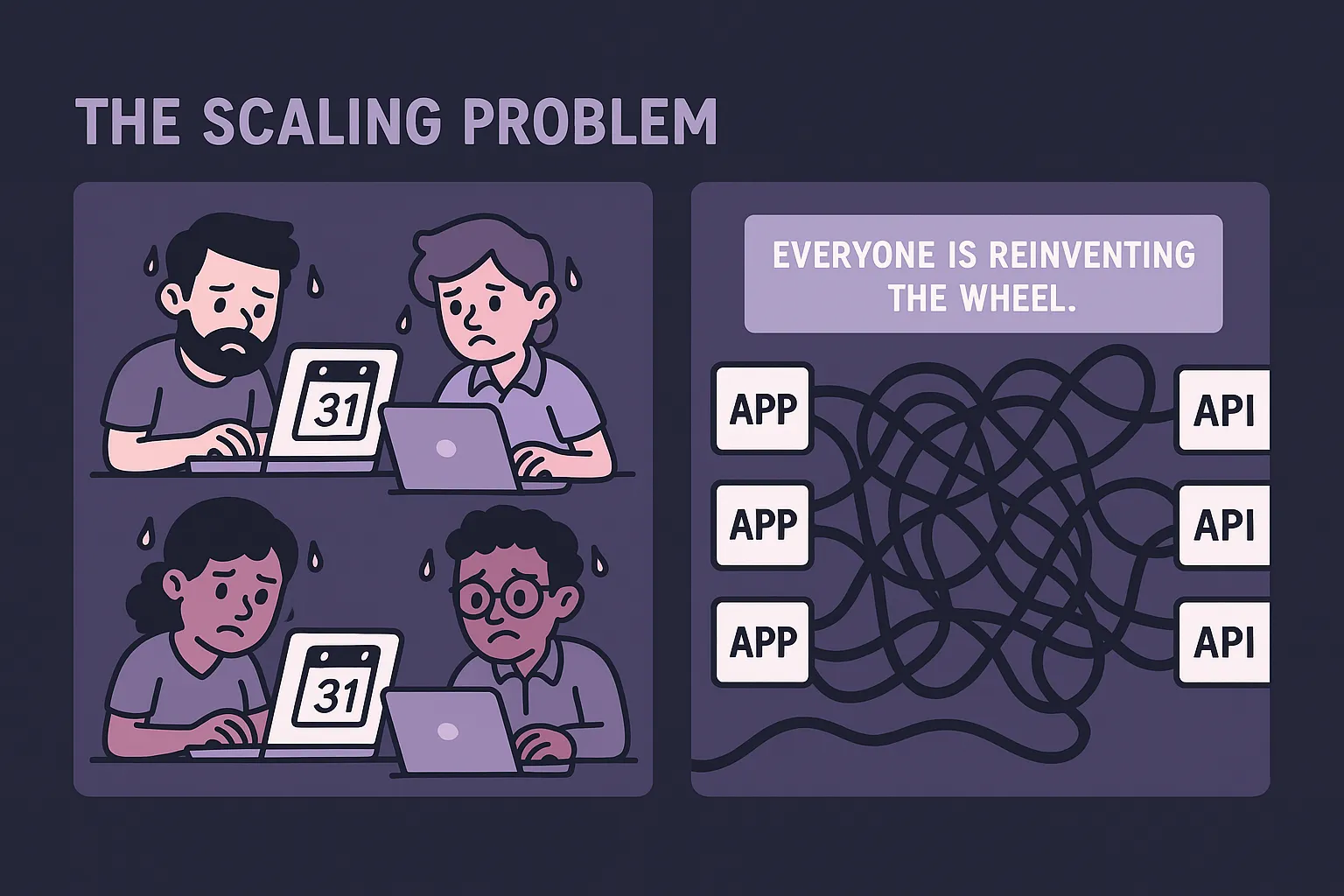
The solution: a protocol
We need a standard. One tool for Google Calendar that any agent can use. In November the Model Context Protocol was released.
Definition
MCP is an open protocol that lets apps give context to LLMs in a standard way.
Think of USB-C. You plug in power, a display, or storage and it just works.
MCP does the same for AI with data sources and tools.
With MCP you can build agents and workflows without custom glue code.
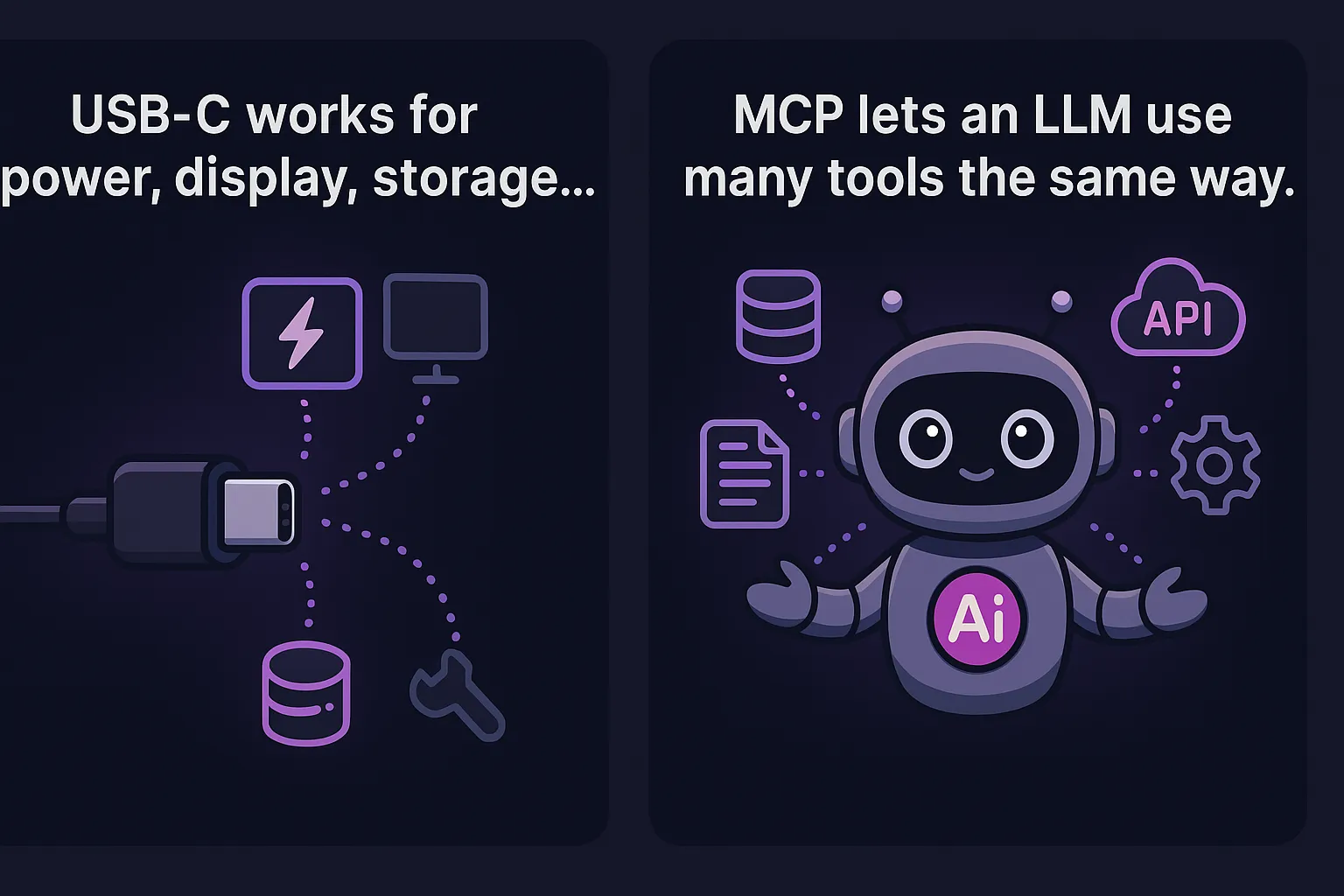
How MCP Works (mental model)
At its core, MCP has three roles:
- Host → LLM applications that initiate connections
- Client → Connectors within the host application
- Server → Services that provide context and capabilities
Note
MCP takes some inspiration from the Language Server Protocol, which standardizes how to add support for programming languages across a whole ecosystem of development tools. In a similar way, MCP standardizes how to integrate additional context and tools into the ecosystem of AI applications.
The host embeds clients, and those clients connect to one or more servers. Your VS Code could have a Playwright MCP server for browser automation and another MCP server for your docs — all running at the same time.
How MCP Connects: Transports
MCP uses JSON-RPC 2.0 for all messages and supports two main transport mechanisms:
stdio (local)
- Server runs as subprocess of the client
- Messages flow through stdin/stdout pipes
- No network latency - instant communication
- Perfect for local tools and dev environments
Streamable HTTP (remote)
- Single HTTP endpoint for all operations
- POST for sending messages, GET for listening
- Server-Sent Events (SSE) for streaming
- Ideal for cloud-hosted MCP servers
Key points:
- Messages are UTF-8 encoded JSON-RPC
- stdio uses newline-delimited JSON (one message per line)
- HTTP supports session management via
Mcp-Session-Idheaders - Both transports handle requests, responses, and notifications equally well
The transport choice depends on your use case: stdio for local tools with minimal latency, HTTP for remote services that multiple clients can connect to.
What servers can expose
An MCP server can offer any combination of three capabilities:
Tools: Functions the AI can call
- Give AI ability to execute actions (check weather, query databases, solve math)
- Each tool describes what it does and what info it needs
- AI sends parameters → server runs function → returns results
// Simple calculator tool example
server.registerTool(
"calculate",
{
title: "Calculator",
description: "Perform mathematical calculations",
inputSchema: {
operation: z.enum(["add", "subtract", "multiply", "divide"]),
a: z.number(),
b: z.number(),
},
},
async ({ operation, a, b }) => {
let result;
switch (operation) {
case "add":
result = a + b;
break;
case "subtract":
result = a - b;
break;
case "multiply":
result = a * b;
break;
case "divide":
result = b !== 0 ? a / b : "Error: Division by zero";
break;
}
return {
content: [
{
type: "text",
text: `${a} ${operation} ${b} = ${result}`,
},
],
};
}
);Resources: Context and data
- AI can read files, docs, database schemas
- Provides context before answering questions or using tools
- Supports change notifications when files update
server.registerResource(
"app-config",
"config://application",
{
title: "Application Configuration",
description: "Current app settings and environment",
mimeType: "application/json",
},
async uri => ({
contents: [
{
uri: uri.href,
text: JSON.stringify(
{
environment: process.env.NODE_ENV,
version: "1.0.0",
features: {
darkMode: true,
analytics: false,
beta: process.env.BETA === "true",
},
},
null,
2
),
},
],
})
);Prompts: Templates for interaction
- Pre-made templates for common tasks (code review, data analysis)
- Exposed as slash commands or UI elements
- Makes repetitive workflows quick and consistent
server.registerPrompt(
"code-review",
{
title: "Code Review",
description: "Review code for quality and best practices",
argsSchema: {
language: z.enum(["javascript", "typescript", "python", "go"]),
code: z.string(),
focus: z
.enum(["security", "performance", "readability", "all"])
.default("all"),
},
},
({ language, code, focus }) => ({
messages: [
{
role: "user",
content: {
type: "text",
text: [
`Please review this ${language} code focusing on ${focus}:`,
"",
"```" + language,
code,
"```",
"",
"Provide feedback on:",
focus === "all"
? "- Security issues\n- Performance optimizations\n- Code readability\n- Best practices"
: focus === "security"
? "- Potential security vulnerabilities\n- Input validation\n- Authentication/authorization issues"
: focus === "performance"
? "- Time complexity\n- Memory usage\n- Potential optimizations"
: "- Variable naming\n- Code structure\n- Comments and documentation",
].join("\n"),
},
},
],
})
);What a Client can expose
An MCP client can provide capabilities that let servers interact with the world beyond their sandbox:
Roots: Filesystem boundaries
- Client tells server which directories it can access
- Creates secure sandbox (e.g., only your project folder)
- Prevents access to system files or other projects
Sampling: Nested LLM calls
- Servers can request AI completions through the client
- No API keys needed on server side
- Enables autonomous, agentic behaviors
Elicitation: Asking users for input
- Servers request missing info from users via client UI
- Client handles forms and validation
- Users can accept, decline, or cancel requests
Example: How we can use MCPS in Vscode
Your mcp.json could look like this:
{
"servers": {
"playwright": {
"gallery": true,
"command": "npx",
"args": ["@playwright/mcp@latest"],
"type": "stdio"
},
"deepwiki": {
"type": "http",
"url": "https://mcp.deepwiki.com/sse",
"gallery": true
}
}
}- playwright → Runs
npx @playwright/mcp@latestlocally over stdio for low-latency browser automation - deepwiki → Connects over HTTP/SSE to
https://mcp.deepwiki.com/ssefor live docs and codebase search - gallery: true → Makes them visible in tool pickers
What MCP is not
- Not a hosted service — It is a protocol
- Not a replacement for your app logic
- Not a magic fix for every hallucination — It gives access to real tools and data
- You still need good prompts and good UX
Simple example of your first MCP Server
#!/usr/bin/env node
import { z } from "zod";
import { McpServer } from "@modelcontextprotocol/sdk/server/mcp.js";
import { StdioServerTransport } from "@modelcontextprotocol/sdk/server/stdio.js";
const server = new McpServer({
name: "echo-onefile",
version: "1.0.0",
});
server.tool(
"echo",
"Echo back the provided text",
{
text: z
.string()
.min(1, "Text cannot be empty")
.describe("Text to echo back"),
},
async ({ text }) => ({
content: [{ type: "text", text }],
})
);
const transport = new StdioServerTransport();
server
.connect(transport)
.then(() => console.error("Echo MCP server listening on stdio"))
.catch(err => {
console.error(err);
process.exit(1);
});This example uses the official MCP SDK for TypeScript, which provides type-safe abstractions for building MCP servers.
The server exposes a single tool called “echo” that takes text input and returns it back. We’re using Zod for runtime schema validation, ensuring the input matches our expected structure with proper type safety and clear error messages.
Simple MCP Client Example
Here’s how to connect to an MCP server and use its capabilities:
import { Client } from "@modelcontextprotocol/sdk/client/index.js";
import { StdioClientTransport } from "@modelcontextprotocol/sdk/client/stdio.js";
// Create a client that connects to your MCP server
async function connectToServer() {
// Create transport - this runs your server as a subprocess
const transport = new StdioClientTransport({
command: "node",
args: ["./echo-server.js"],
});
// Create and connect the client
const client = new Client({
name: "my-mcp-client",
version: "1.0.0",
});
await client.connect(transport);
return client;
}
// Use the server's capabilities
async function useServer() {
const client = await connectToServer();
// List available tools
const tools = await client.listTools();
console.log("Available tools:", tools);
// Call a tool
const result = await client.callTool({
name: "echo",
arguments: {
text: "Hello from MCP client!",
},
});
console.log("Tool result:", result.content);
// List and read resources
const resources = await client.listResources();
for (const resource of resources) {
const content = await client.readResource({
uri: resource.uri,
});
console.log(`Resource ${resource.name}:`, content);
}
// Get and execute a prompt
const prompts = await client.listPrompts();
if (prompts.length > 0) {
const prompt = await client.getPrompt({
name: prompts[0].name,
arguments: {
code: "console.log('test')",
language: "javascript",
},
});
console.log("Prompt messages:", prompt.messages);
}
// Clean up
await client.close();
}
// Run the client
useServer().catch(console.error);This client example shows how to:
- Connect to an MCP server using stdio transport
- List and call tools with arguments
- Read resources from the server
- Get and use prompt templates
- Properly close the connection when done
Use it with Vscode
{
"servers": {
"echo": {
"gallery": true,
"type": "stdio",
"command": "node",
"args": ["--import", "tsx", "/absolute/path/echo-server.ts"]
}
}
}Summary
This was just my starter post for MCP to give an overview. I will write more blog posts that will go in depth about the different topics.
Note
If you need a TypeScript starter template for your next MCP server, you can use my mcp-server-starter-ts repository to get up and running quickly.