I’ve been using Claude Code for months. Mostly for quick edits and generating boilerplate. The vibe coding tool everyone talks about.
Then I actually explored what it could do. MCP servers. Slash commands. Plugins. Skills. Hooks. Subagents. CLAUDE.md files.
I was blown away. Claude Code isn’t just a coding assistant. It’s a framework for orchestrating AI agents. It speeds up development in ways I’ve never seen before.
Most people use one or two features. They miss how these features stack together. This guide explains each concept in the order they build on each other — from external connections to automatic behaviors. (New to using LLMs for development? Start with my overview of how I use LLMs How I Use LLMs Learn how I use LLMs to improve my productivity and efficiency. for context.)
Claude Code is, with hindsight, poorly named. It’s not purely a coding tool: it’s a tool for general computer automation. Anything you can achieve by typing commands into a computer is something that can now be automated by Claude Code. It’s best described as a general agent. Skills make this a whole lot more obvious and explicit.
— Simon Willison, Claude Skills are awesome, maybe a bigger deal than MCP
✨ TLDR
- → CLAUDE.md files give Claude project memory and context
- → Slash commands are user-triggered, repeatable workflows
- → Subagents handle parallel work in isolated contexts
- → Hooks automatically react to lifecycle events
- → Plugins bundle commands, hooks, and skills for sharing
- → MCP connects external tools through a universal protocol
- → Skills activate automatically based on task context
The feature stack
- Model Context Protocol (MCP) — the foundation for connecting external tools and data sources
- Claude Code core features — project memory, slash commands, subagents, and hooks
- Plugins — shareable packages that bundle commands, hooks, and skills
- Agent Skills — automatic, model-invoked capabilities that activate based on task context
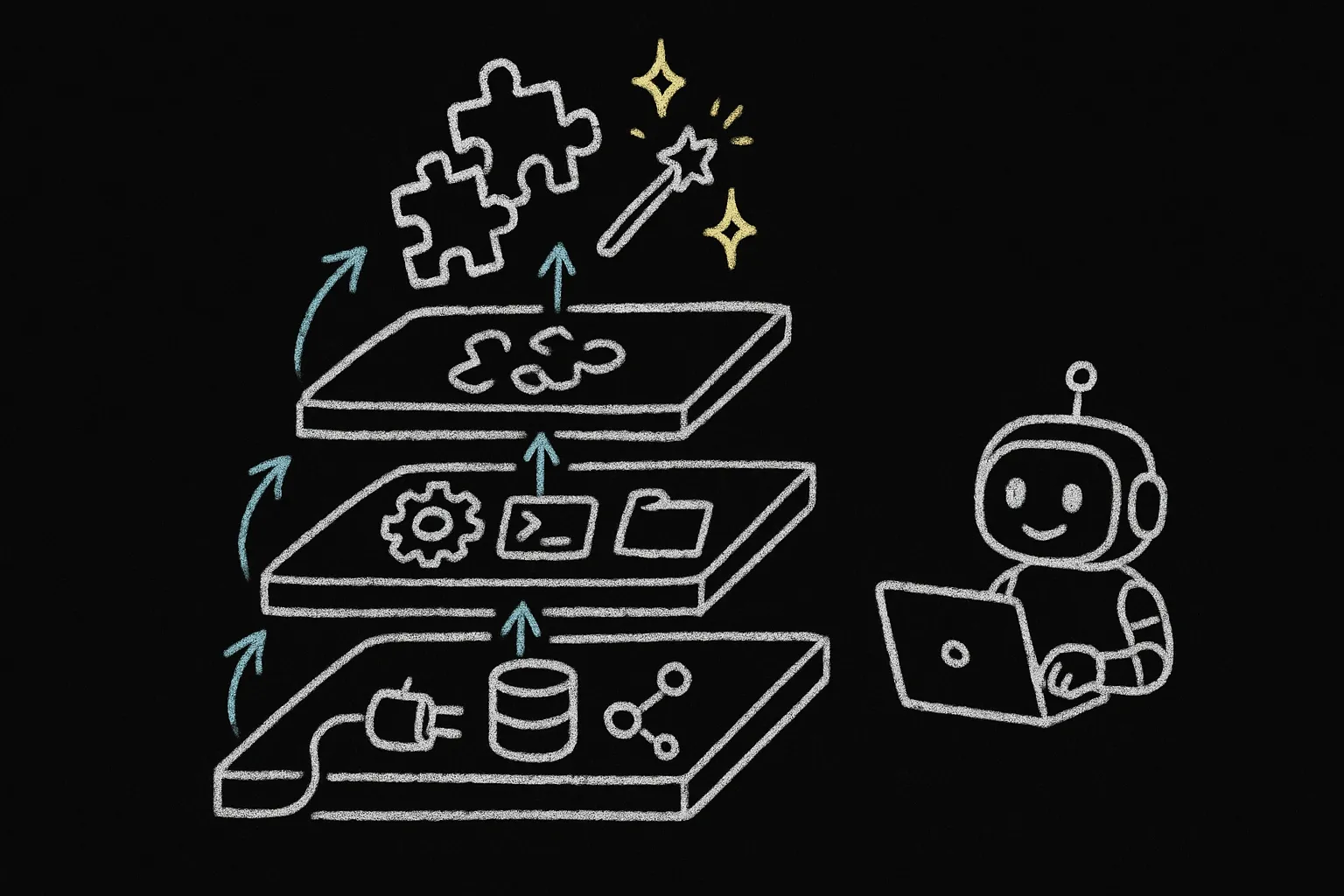
1) Model Context Protocol (MCP) — connecting external systems
What it is. The Model Context Protocol What Is the Model Context Protocol (MCP)? How It Works Learn how MCP (Model Context Protocol) standardizes AI tool integration, enabling LLMs to interact with external services, databases, and APIs through a universal protocol similar to USB-C for AI applications. connects Claude Code to external tools and data sources. Think universal adapter for GitHub, databases, APIs, and other systems.
How it works. Connect an MCP server, get access to its tools, resources, and prompts as slash commands:
# Install a server
claude mcp add playwright npx @playwright/mcp@latest
# Use it
/mcp__playwright__create-test [args]Context Window Management
Each MCP server consumes context. Monitor with /context and remove unused
servers.
The gotcha. MCP servers expose their own tools — they don’t inherit Claude’s Read, Write, or Bash unless explicitly provided.
Real-world example. Want to see MCP in action? Check out how to build an AI QA engineer with Playwright MCP Building an AI QA Engineer with Claude Code and Playwright MCP Learn how to build an automated QA engineer using Claude Code and Playwright MCP that tests your web app like a real user, runs on every pull request, and writes detailed bug reports. that tests your app like a real user.
2) Claude Code core features
2.1) Project memory with CLAUDE.md
What it is. Markdown files Claude loads at startup. They give Claude memory about your project’s conventions, architecture, and patterns.
How it works. Files merge hierarchically from enterprise → user (~/.claude/CLAUDE.md) → project (./CLAUDE.md). When you reference @components/Button.vue, Claude also reads CLAUDE.md from that directory and its parents.
Example structure for a Vue app:
When you work on src/components/Button.vue, Claude loads context from:
- Enterprise CLAUDE.md (if configured)
- User
~/.claude/CLAUDE.md(personal preferences) - Project root
CLAUDE.md(project-wide info) src/components/CLAUDE.md(component-specific patterns)
What goes in. Common commands, coding standards, architectural patterns. Keep it concise — reference guide, not documentation. Need help creating your own? Check out this CLAUDE.md creation guide.
Here’s my blog’s CLAUDE.md:
# CLAUDE.md
## Project Overview
Alexander Opalic's personal blog built on AstroPaper - Astro-based blog theme with TypeScript, React, TailwindCSS.
**Tech Stack**: Astro 5, TypeScript, React, TailwindCSS, Shiki, FuseJS, Playwright
## Development Commands
```bash
npm run dev # Build + Pagefind + dev server (localhost:4321)
npm run build # Production build
npm run lint # ESLint for .astro, .ts, .tsx
---
```2.2) Slash Commands — explicit, reusable prompts
What they are. Markdown files in .claude/commands/ you trigger manually by typing /name [args]. User-controlled workflows.
Key features:
$ARGUMENTSor$1,$2for argument passing@filesyntax to inline codeallowed-tools: Bash(...)for pre-execution scripts-
XML-tagged prompts
XML-Style Tagged Prompts: A Framework for Reliable AI Responses Learn how top AI engineers use XML-style prompts to consistently get structured, accurate responses from ChatGPT, Claude, and other LLMs. Step-by-step guide with real examples for reliable outputs
When to use. Repeatable workflows you trigger on demand — code reviews, commit messages, scaffolding. For a complete example of a git workflow built entirely with slash commands, see my Slash Commands Guide How to Speed Up Your Claude Code Experience with Slash Commands Learn how to transform Claude Code from a chatbot into a deterministic engine using Slash Commands. This guide covers the technical setup and a complete 'Full Circle' workflow that automates your entire feature lifecycle. . Want to create your own? Use this slash command creation guide.
Example structure:
---
description: Create new slash commands
argument-hint: [name] [purpose]
allowed-tools: Bash(mkdir:*), Bash(tee:*)
---
# /create-command
Generate slash command files with proper structure.
**Inputs:** `$1` = name, `$2` = purpose
**Outputs:** `STATUS=WROTE PATH=.claude/commands/{name}.md`
[... instructions ...]Commands can create commands. Meta, but powerful.
2.3) Subagents — specialized AI personalities for delegation
What they are. Pre-configured AI personalities with specific expertise areas. Each subagent has its own system prompt, allowed tools, and separate context window. When Claude encounters a task matching a subagent’s expertise, it delegates automatically.
Why use them. Keep your main conversation clean while offloading specialized work. Each subagent works independently in its own context window, preventing token bloat. Run multiple subagents in parallel for concurrent analysis.
Avoiding Context Poisoning
Subagents prevent “context poisoning” — when detailed implementation work clutters your main conversation. Use subagents for deep dives (security audits, test generation, refactoring) that would otherwise fill your primary context with noise.
Example structure:
---
name: security-auditor
description: Analyzes code for security vulnerabilities
tools: Read, Grep, Bash # Controls what this personality can access
model: sonnet # Optional: sonnet, opus, haiku, inherit
---
You are a security-focused code auditor.
Identify vulnerabilities (XSS, SQL injection, CSRF, etc.)
Check dependencies and packages
Verify auth/authorization
Review data validation
Provide severity levels: Critical, High, Medium, Low.
Focus on OWASP Top 10.The system prompt shapes the subagent’s behavior. The description helps Claude know when to delegate. The tools restrict what the personality can access.
Best practices: One expertise area per subagent. Grant minimal tool access. Use haiku for simple tasks, sonnet for complex analysis. Run independent work in parallel. Need a template? Check out this subagent creation guide.
2.4) Hooks — automatic event-driven actions
What they are. JSON-configured handlers in .claude/settings.json that trigger automatically on lifecycle events. No manual invocation.
Available events: PreToolUse, PostToolUse, UserPromptSubmit, Notification, Stop, SubagentStop, SessionStart
Two modes:
- Command: Run shell commands (fast, predictable)
- Prompt: Let Claude decide with the LLM (flexible, context-aware)
Example: Auto-lint after file edits.
{
"hooks": {
"PostToolUse": [
{
"matcher": "Edit|Write",
"hooks": [
{
"type": "command",
"command": "\"$CLAUDE_PROJECT_DIR\"/.claude/hooks/run-oxlint.sh"
}
]
}
]
}
}#!/usr/bin/env bash
file_path="$(jq -r '.tool_input.file_path // ""')"
if [[ "$file_path" =~ \.(js|jsx|ts|tsx|vue)$ ]]; then
pnpm lint:fast
fiCommon uses: Auto-format after edits, require approval for bash commands, validate writes, initialize sessions. For a practical example, see how to set up desktop notifications Claude Code Notifications: Get Alerts When Tasks Finish (Hooks Setup) How to set up Claude Code notifications using hooks. Get desktop alerts when Claude finishes a task, needs your input, or requests permission, instead of watching the terminal. when Claude needs your attention. Want to create your own hooks? Use this hook creation guide.
3) Plugins — shareable, packaged configurations
What they are. Distributable bundles of commands, hooks, skills, and metadata. Share your setup with teammates or install pre-built configurations.
Basic structure:
When to use. Share team configurations, package domain workflows Building My First Claude Code Plugin How I built a Claude Code plugin to generate skills, agents, commands, and more—and stopped copy-pasting boilerplate. , distribute opinionated patterns, install community tooling.
How it works. Install a plugin, get instant access. Components merge seamlessly — hooks combine, commands appear in autocomplete, skills activate automatically. Ready to build your own? Check out this plugin creation guide.
4) Agent Skills — automatic, task-driven capabilities
What they are. Folders with SKILL.md descriptors plus optional scripts. Unlike slash commands, skills activate automatically when their description matches the task context.
How Claude discovers them. When you give Claude a task, it reviews available skill descriptions to find relevant ones. If a skill’s description field matches the task context, Claude loads the full skill instructions and applies them. This happens transparently — you never explicitly invoke skills.
Official Example Skills
Check out the official Anthropic skills repository for ready-to-use examples.
Claude Skills are awesome, maybe a bigger deal than MCP
— Simon Willison, Claude Skills are awesome, maybe a bigger deal than MCP
Advanced Skills: Superpowers Library
Want rigorous, spec-driven development? Check out obra’s superpowers — a comprehensive skills library that enforces systematic workflows.
What it provides: TDD workflows (RED-GREEN-REFACTOR), systematic debugging, code review processes, git worktree management, and brainstorming frameworks. Each skill pushes you toward verification-based development instead of “trust me, it works.”
The philosophy: Test before implementation. Verify with evidence. Debug systematically through four phases. Plan before coding. No shortcuts.
These skills work together to prevent common mistakes. The brainstorming skill activates before implementation. The TDD skill enforces writing tests first. The verification skill blocks completion claims without proof.
Use when: You want Claude to be more disciplined about development practices, especially for production code.
Where to put them:
~/.claude/skills/— personal, all projects.claude/skills/— project-specific- Inside plugins — distributable
What you need:
SKILL.mdwith frontmatter (name,description)- Optional
allowed-toolsdeclaration - Optional helper scripts
Want to create your own skill? Use this skill creation guide.
Why they’re powerful. Skills package expertise Claude applies automatically. Style enforcement, doc updates, test hygiene, framework patterns — all without manual triggering.
Skills vs CLAUDE.md. Think of skills as modular chunks of a CLAUDE.md file. Instead of Claude reviewing a massive document every time, skills let Claude access specific expertise only when needed. This improves context efficiency while maintaining automatic behavior.
Key difference. Skills are “always on.” Claude activates them based on context. Commands require manual invocation.
Skills vs Commands: The Gray Area
Some workflows could be either a skill or a command. Example: git worktree management.
Make it a skill if: You want Claude to automatically consider git worktrees whenever relevant to the conversation.
Make it a command if: You want explicit control over when worktree logic runs (e.g., /create-worktree feature-branch).
The overlap is real — choose based on whether you prefer automatic activation or manual control.
Automatic vs Manual Triggering
Subagents and Skills activate automatically when Claude determines they’re relevant to the task. You don’t need to invoke them manually — Claude uses them proactively when it thinks they’re useful.
Slash commands require manual triggering — you type /command-name to run them.
This is the fundamental difference: automation vs explicit control.
Putting it all together
Here’s how these features work together in practice:
- Memory (
CLAUDE.md) — Establish project context and conventions that Claude always knows - Slash commands — Create explicit shortcuts for workflows you want to trigger on demand
- Subagents — Offload parallel or isolated work to specialized agents
- Hooks — Enforce rules and automate repetitive actions at key lifecycle events
- Plugins — Package and distribute your entire setup to others
- MCP — Connect external systems and make their capabilities available as commands
- Skills — Define automatic behaviors that activate based on task context
Example: A Task-Based Development Workflow
Here’s a real-world workflow that combines multiple features:
Setup phase:
CLAUDE.mdcontains implementation standards (“don’t commit until I approve”, “write tests first”)/load-contextslash command initializes new chats with project stateupdate-documentationskill activates automatically after implementations- Hook triggers linting after file edits
Planning phase (Chat 1):
- Main agent plans bug fix or new feature
- Outputs detailed task file with approach
Implementation phase (Chat 2):
- Start fresh context with
/load-context - Feed in the plan from Chat 1
- Implementation subagent executes the plan
update-documentationskill updates docs automatically/resolve-taskcommand marks task complete
Why this works: Main context stays focused on planning. Heavy implementation work happens in isolated context. Skills handle documentation. Hooks enforce quality standards. No context pollution.
Decision guide: choosing the right tool
Community Resource: Claude Code Driver Repository
🎉 Huge thanks to @thewiredbear for creating the Claude Code Driver repository! This community-driven collection includes examples, templates, and resources based on this guide. Perfect for getting started quickly or finding inspiration for your own Claude Code setup. Check it out and contribute your own patterns!
Quick Reference Cheat Sheet
For a comprehensive visual guide to all Claude Code features, check out the Awesome Claude Code Cheat Sheet.
Customize Your Terminal
Want model name, context usage, and cost displayed in your terminal? See how to customize your Claude Code status line How to Customize Your Claude Code Status Line Learn how to display model name, context usage, and cost directly in your terminal while using Claude Code. A step-by-step guide to creating custom status line scripts. .
Feature comparison
Source
This comparison table is adapted from IndyDevDan’s video “I finally CRACKED Claude Agent Skills”.
| Category | Skill | MCP | Subagent | Slash Command |
|---|---|---|---|---|
| Triggered By | Agent | Both | Both | Engineer |
| Context Efficiency | High | Low | High | High |
| Context Persistence | ✅ | ✅ | ✅ | ✅ |
| Parallelizable | ❌ | ❌ | ❌ | ❌ |
| Specializable | ✅ | ✅ | ✅ | ✅ |
| Sharable | ✅ | ✅ | ✅ | ✅ |
| Modularity | High | High | Mid | Mid |
| Tool Permissions | ✅ | ❌ | ✅ | ✅ |
| Can Use Prompts | ✅ | ✅ | ✅ | ✅ |
| Can Use Skills | ✅ | Kind of | ✅ | ✅ |
| Can Use MCP Servers | ✅ | ✅ | ✅ | ✅ |
| Can Use Subagents | ✅ | ✅ | ✅ | ❌ |
Real-world examples
| Use Case | Best Tool | Why |
|---|---|---|
| ”Always use Pinia for state management in Vue apps” | CLAUDE.md | Persistent context that applies to all conversations |
| Generate standardized commit messages | Slash Command | Explicit action you trigger when ready to commit |
| Check Jira tickets and analyze security simultaneously | Subagents | Parallel execution with isolated contexts |
| Run linter after every file edit | Hook | Automatic reaction to lifecycle event |
| Share your team’s Vue testing patterns | Plugin | Distributable package with commands + skills |
| Query PostgreSQL database for reports | MCP | External system integration |
| Run automated SEO audits with browser testing How I Use Claude Code for Doing SEO Audits Learn how to leverage Claude Code with Puppeteer MCP to perform comprehensive SEO audits in minutes, complete with automated analysis and actionable reports. | MCP | External system integration |
| Detect style guide violations during any edit | Skill | Automatic behavior based on task context |
| Create React components from templates | Slash Command | Manual workflow with repeatable structure |
”Never use any type in TypeScript” | Hook | Automatic enforcement after code changes |
| Auto-format code on save | Hook | Event-driven automation |
| Connect to GitHub for issue management | MCP | External API integration |
| Run comprehensive test suite in parallel | Subagent | Isolated, resource-intensive work |
| Deploy to staging environment | Slash Command | Manual trigger with safeguards |
| Enforce TDD workflow automatically Forcing Claude Code to TDD: An Agentic Red-Green-Refactor Loop Build a custom TDD workflow with Claude Code using skills and subagents that enforce Red-Green-Refactor discipline for your Vue projects. | Skill | Context-aware automatic behavior |
| Initialize new projects with team standards | Plugin | Shareable, complete configuration |