New to Claude Code?
If you’re unfamiliar with Claude Code or want to understand the full ecosystem (MCP, Skills, Subagents, Hooks, and Plugins), check out my
comprehensive guide to Claude Code’s full stack
Understanding Claude Code's Full Stack: MCP, Skills, Subagents, and Hooks Explained A practical guide to Claude Code's features — explained in the order they were introduced: MCP (2024), Claude Code core (Feb 2025), Plugins (2025), and Agent Skills (Oct 2025). What each does, how they fit together, and when to use what.first. This post assumes you know the basics.
The Problem
I’ve been using Claude Code for a while now. It’s been my daily driver for development work, alongside other AI tools in my workflow How I Use LLMs Learn how I use LLMs to improve my productivity and efficiency. .
But here’s the thing—over the last few months, I stopped paying attention to what Anthropic was shipping. Skills? Didn’t look into them. Plugins? No idea they existed.
Today I caught up. And I discovered something I’d been missing: plugins.
The idea clicked immediately. Everything I’d been building locally—custom commands, agents, configurations—was stuck in .claude/ folders per project. Plugins change that. You can package it up and share it across projects. Give Claude Code new abilities anywhere.
That’s when I decided to build one. A plugin that generates slash commands, skills, agents, and everything else I kept creating manually.
The Manual Workflow Was Painful
Before the plugin, creating a new command looked like this:
- Search the docs for the right frontmatter format
- Create
.claude/commands/my-command.md - Copy-paste a template
- Fill in the blanks
- Hope you got the structure right
Repeat for agents. Repeat for skills. Repeat for hooks.
10 minutes on boilerplate. 5 minutes on actual logic.
Same problem every time: too much manual work for something that should be instant.
The Solution: Claude Code Builder
I fixed this by building a plugin that generates everything for me.
Here’s what it includes:
| Command | Description |
|---|---|
/create-skill | Generate model-invoked skills |
/create-agent | Create specialized sub-agents |
/create-command | Add custom slash commands |
/create-hook | Configure event-driven hooks |
/create-md | Generate CLAUDE.md files for project context |
/create-output-style | Create custom output styles |
/create-plugin | Package your setup as a plugin |
Each command handles the structure, frontmatter, and best practices. I just provide the name and description.
The Plugin Structure
Here’s the structure:
Command Files: Where the Magic Happens
Each command is a markdown file with frontmatter. Here’s the /create-skill command as an example:
---
description: Generate a new Claude Skill with proper structure and YAML frontmatter
argument-hint: [skill-name] [description]
---
# /create-skill
## Purpose
Generate a new Claude Skill with proper structure and YAML frontmatter using official documentation as reference
## Contract
**Inputs:**
- `$1` — SKILL_NAME (lowercase, kebab-case, max 64 characters)
- `$2` — DESCRIPTION (what the skill does and when to use it, max 1024 characters)
- `--personal` — create in ~/.claude/skills/ (default)
- `--project` — create in .claude/skills/
**Outputs:** `STATUS=<CREATED|EXISTS|FAIL> PATH=<path>`
## Instructions
1. **Validate inputs:**
- Skill name: lowercase letters, numbers, hyphens only
- Description: non-empty, max 1024 characters
2. **Determine target directory:**
- Personal (default): `~/.claude/skills/{{SKILL_NAME}}/`
- Project: `.claude/skills/{{SKILL_NAME}}/`
3. **Generate SKILL.md using this template:**
[template content here...]Key Insight
Commands are just instructions for Claude. Write them like you’re teaching a junior developer the exact steps to follow. Good
prompt engineering principles
XML-Style Tagged Prompts: A Framework for Reliable AI Responses Learn how top AI engineers use XML-style prompts to consistently get structured, accurate responses from ChatGPT, Claude, and other LLMs. Step-by-step guide with real examplesapply here too.
Here’s what the plugin generates when you run a command:
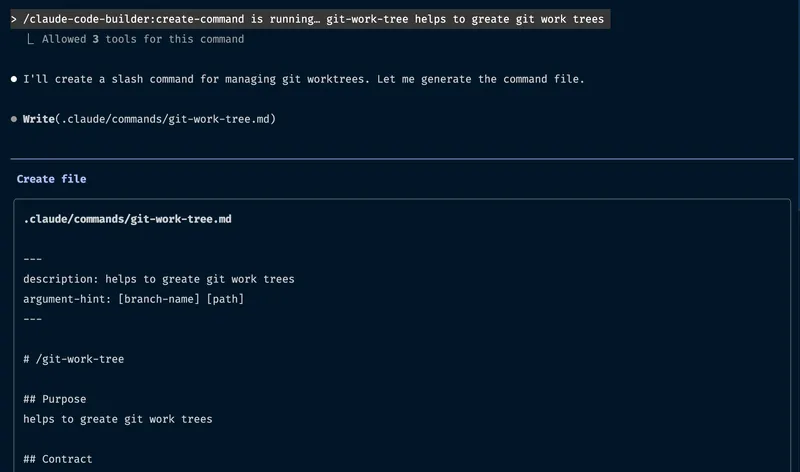
Publishing to GitHub
Once I had it working locally, publishing was straightforward:
- Push to GitHub
- Users add the marketplace:
/plugin marketplace add alexanderop/claude-code-builder - Users install:
/plugin install claude-code-builder@claude-code-builder
No npm, no build step. Just GitHub.
Try It Yourself
Ready to stop copy-pasting Claude Code boilerplate?
Step 1: Install the plugin
/plugin install claude-code-builder@claude-code-builderStep 2: Verify installation
Check that the plugin is loaded:
/pluginsYou should see claude-code-builder in the list.
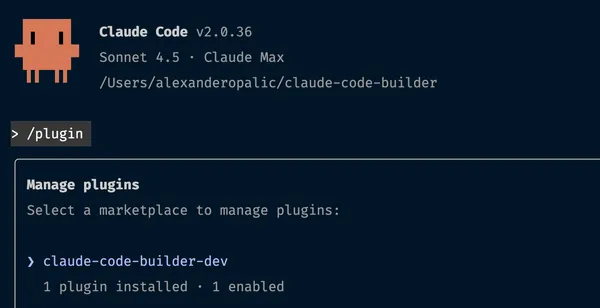
Step 3: Use the new commands
You now have access to seven new commands. Try creating your first skill:
/create-skill commit-helper "Generate clear commit messages; use when committing"
That’s it. You’re now equipped to generate skills, agents, commands, and more—without touching the docs.
What’s Next?
I’m using this daily. Every time I think “I wish Claude could…”, I run /create-skill instead of Googling docs.
Right now, I’m focused on workflow optimization: building Vue applications faster with Claude Code.
The question I’m exploring: How do I teach Claude Code to write good Vue applications?
I’m working on:
- Skills that encode Vue best practices
- Commands for common Vue patterns (composables, stores, components)
- Custom agents that understand Vue architecture decisions
-
MCP server integrations
What Is the Model Context Protocol (MCP)? How It Works Learn how MCP (Model Context Protocol) standardizes AI tool integration, enabling LLMs to interact with external services, databases, and APIs through a universal protocol similar to USB-C for AI applications. for external tools
It’s not just about speed. It’s about teaching Claude Code the way I think about development.
Building tools that build tools. That’s where it gets fun.