Introduction: Understanding TypeScript and Its Challenges
TypeScript enhances JavaScript by adding stricter typing rules. While JavaScript’s flexibility enables rapid development, it can also lead to runtime errors such as “undefined is not a function” or type mismatches. TypeScript aims to catch these errors during development.
The as keyword in TypeScript creates specific challenges with type assertions. It allows developers to override TypeScript’s type checking, reintroducing the errors TypeScript aims to prevent. When developers assert an any type with a specific interface, runtime errors occur if the object doesn’t match the interface. In codebases, frequent use of as indicates underlying design issues or incomplete type definitions.
The article will examine the pitfalls of overusing as and provide guidelines for more effective TypeScript development, helping developers leverage TypeScript’s strengths while avoiding its potential drawbacks. Readers will explore alternatives to as, such as type guards and generics, and learn when type assertions make sense.
Easy Introduction to TypeScript’s as Keyword
TypeScript is a special version of JavaScript. It adds rules to make coding less error-prone and clearer. But there’s a part of TypeScript, called the as keyword, that’s tricky. In this article, I’ll talk about why as can be a problem.
What is as in TypeScript?
as in TypeScript changes data types. For example:
let unknownInput: unknown = "Hello, TypeScript!";
let asString = unknownInput as string;
// ^?The Problem with as
The best thing about TypeScript is that it finds mistakes in your code before you even run it. But when you use as, you can skip these checks. It’s like telling the computer, “I’m sure this is right,” even if we might be wrong.
Using as too much is risky. It can cause errors in parts of your code where TypeScript could have helped. Imagine driving with a blindfold; that’s what it’s like.
Why Using as Can Be Bad
- Skipping Checks: TypeScript is great because it checks your code. Using
asmeans you skip these helpful checks. - Making Code Unclear: When you use
as, it can make your code hard to understand. Others (or even you later) might not know why you usedas. - Errors Happen: If you use
aswrong, your program will crash.
Better Ways Than as
- Type Guards: TypeScript has type guards. They help you check types.
// Let's declare a variable of unknown type
let unknownInput: unknown;
// Now we'll use a type guard with typeof
if (typeof unknownInput === "string") {
// TypeScript now knows unknownInput is a string
console.log(unknownInput.toUpperCase());
} else {
// Here, TypeScript still considers it unknown
console.log(unknownInput);
}- Better Type Definitions: Developers reach for
asbecause of incomplete type definitions. Improving type definitions eliminates this need. - Your Own Type Guards: For complicated types, you can make your own checks.
// @errors: 2345
// Define our type guard function
function isValidString(unknownInput: unknown): unknownInput is string {
return typeof unknownInput === "string" && unknownInput.trim().length > 0;
}
// Example usage
const someInput: unknown = "Hello, World!";
const emptyInput: unknown = "";
const numberInput: unknown = 42;
if (isValidString(someInput)) {
console.log(someInput.toUpperCase());
} else {
console.log("Input is not a valid string");
}
if (isValidString(emptyInput)) {
console.log("This won't be reached");
} else {
console.log("Empty input is not a valid string");
}
if (isValidString(numberInput)) {
console.log("This won't be reached");
} else {
console.log("Number input is not a valid string");
}
// Hover over `result` to see the inferred type
const result = [someInput, emptyInput, numberInput].filter(isValidString);
// ^?Cases Where Using as is Okay
The as keyword fits specific situations:
-
Integrating with Non-Typed Code: When working with JavaScript libraries or external APIs without types,
ashelps assign types to external data. Type guards remain the better choice, offering more robust type checking that aligns with TypeScript’s goals. -
Casting in Tests: In unit tests, when mocking or setting up test data,
ashelps shape data into the required form.
In these situations, verify that as solves a genuine need rather than masking improper type handling.
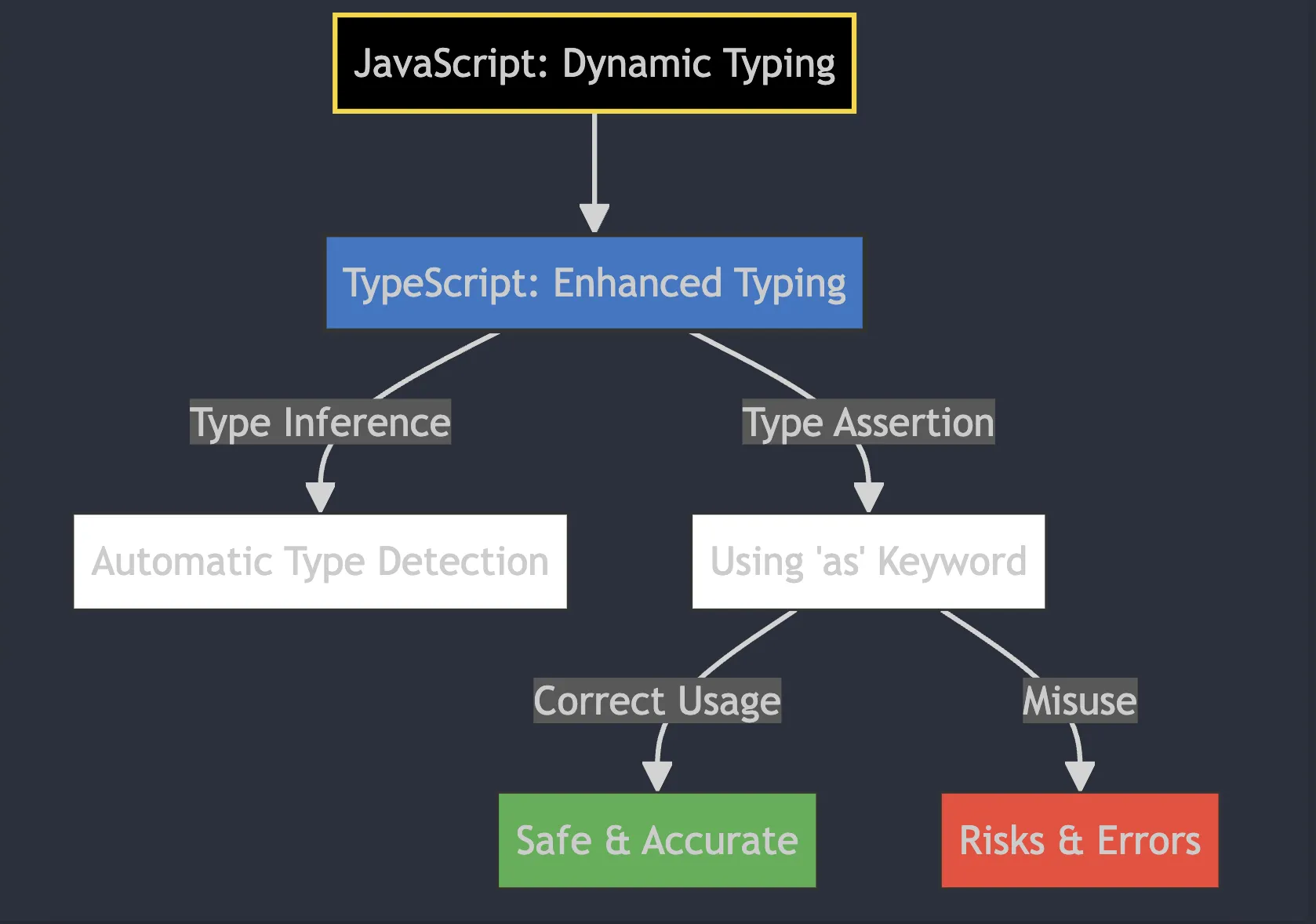
Conclusion
as serves a purpose in TypeScript, but better alternatives exist. By choosing proper type handling over shortcuts, we create clearer, more reliable code. Let’s embrace TypeScript’s strengths and write better code.